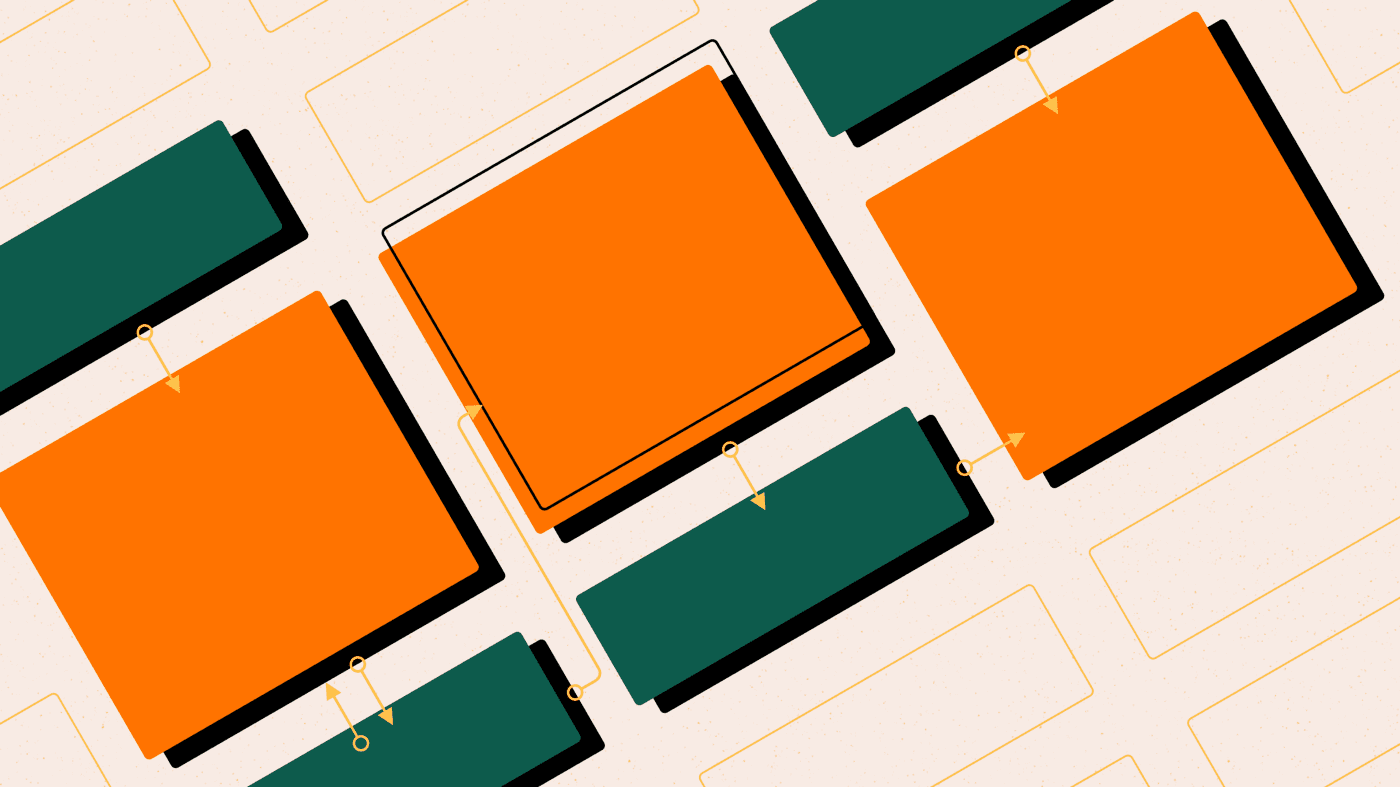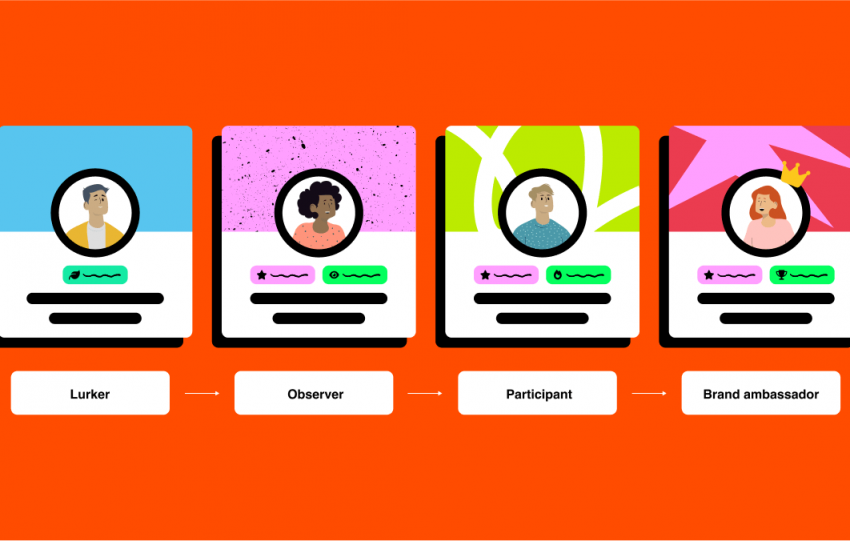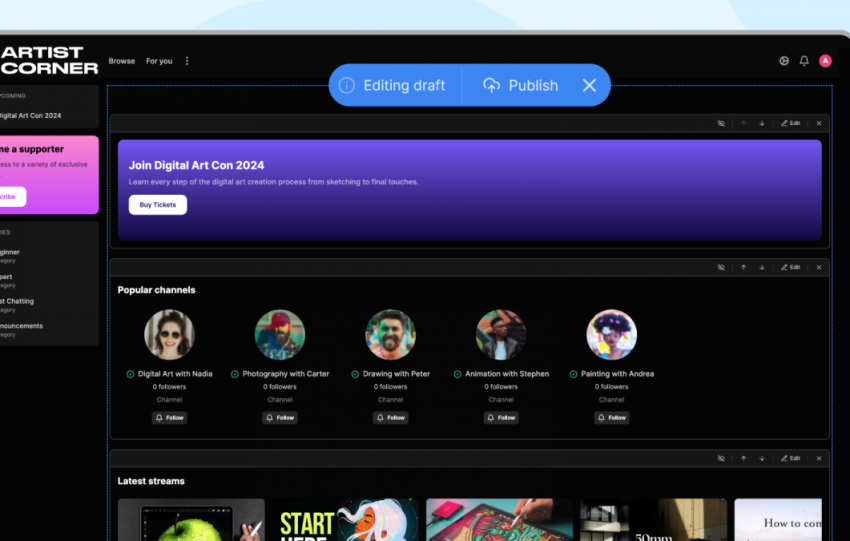Share This Article
So what even is a data flow map? To answer, it is a visual representation of the flow of data within a system, showing what technology is being used, what data lives within each piece of technology, and how data is flowing throughout your site. In this article we’ll be showing the creation of one in the context of a community platform, but a data map is beneficial for many types of sites. The diagram has no control over the flow within your community, but is simply there to visually reflect the current setup and help identify issues or if there is room for new functionality.
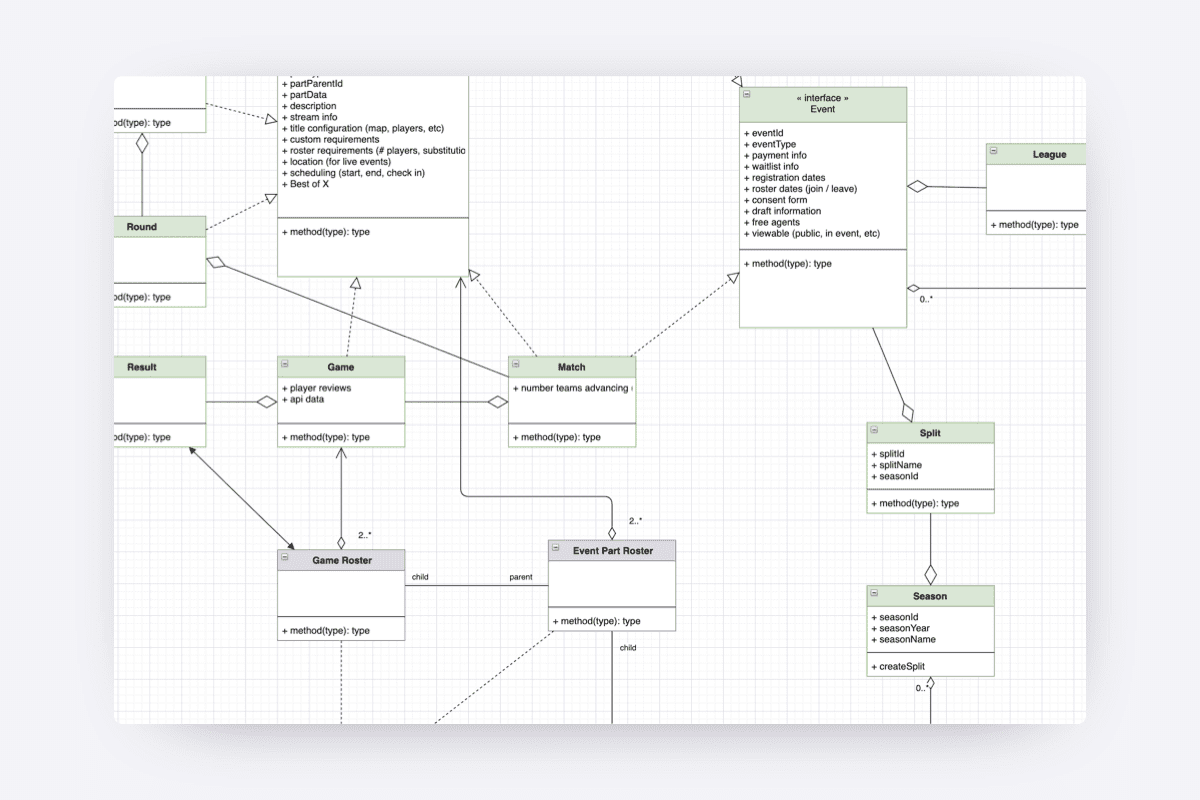
How do I create a data flow map?
To create a data flow map, you first need to identify a few things:
- What software is currently being used on your site?
- What functionality does each piece of software provide?
- Do these pieces of software hold any data (site or user data)?
- How do these pieces of software interact with one another? Do they work together or alone? Do they trade any data?
- Are there systems in place that can be limited in integrations?
- If a system only handles one piece of data, could it be handled by another system (and minimize the amount of software you have to integrate)?
There are different ways to create a data flow map and the map you create is entirely dependent on the amount of planning you’d like to do for the creation or growth of your community. It could be very simple and just be a list of your technology, the features and data it holds, and which software it works with or it could be much more visual and have a diagram representing technology and arrows depicting the flow of data.
For past clients we’ve personally taken the more visual route (using Google Drawings) since it helps both our team and the client to see the larger picture in their structure and make informed decisions on how to improve their tech setup.
Why is a data flow map important?
Having a data flow map is important regardless of the size of your community. If you have a large community, having an idea of the technology you use in your platform and the data you hold can help simplify the site maintenance process and streamline the structure of your site. If you have a smaller community, developing a data flow map from the beginning of site creation will help you in the growth process by giving you the ability to see where new functionality can fit and how it will interact with other software currently implemented.
By doing the heavier planning in the beginning of the process, a data flow map can help:
- Identify critical problems early
- Simplify maintenance
- Streamline the site structure
- Identify if new functionality can be introduced (and best method to do so)
- Onboarding tool for new team members like developers or community leaders in understanding the data flow of your community
A data flow map provides a more personal planning experience. While you could scour the internet for articles on the best strategy for setting up a community or the best features users look for in a site, having a data flow map for your specific experience is the most beneficial. No one article will perfectly fit your experience and having a visual representation of your data structures will help you more easily determine what is best for your specific use case.
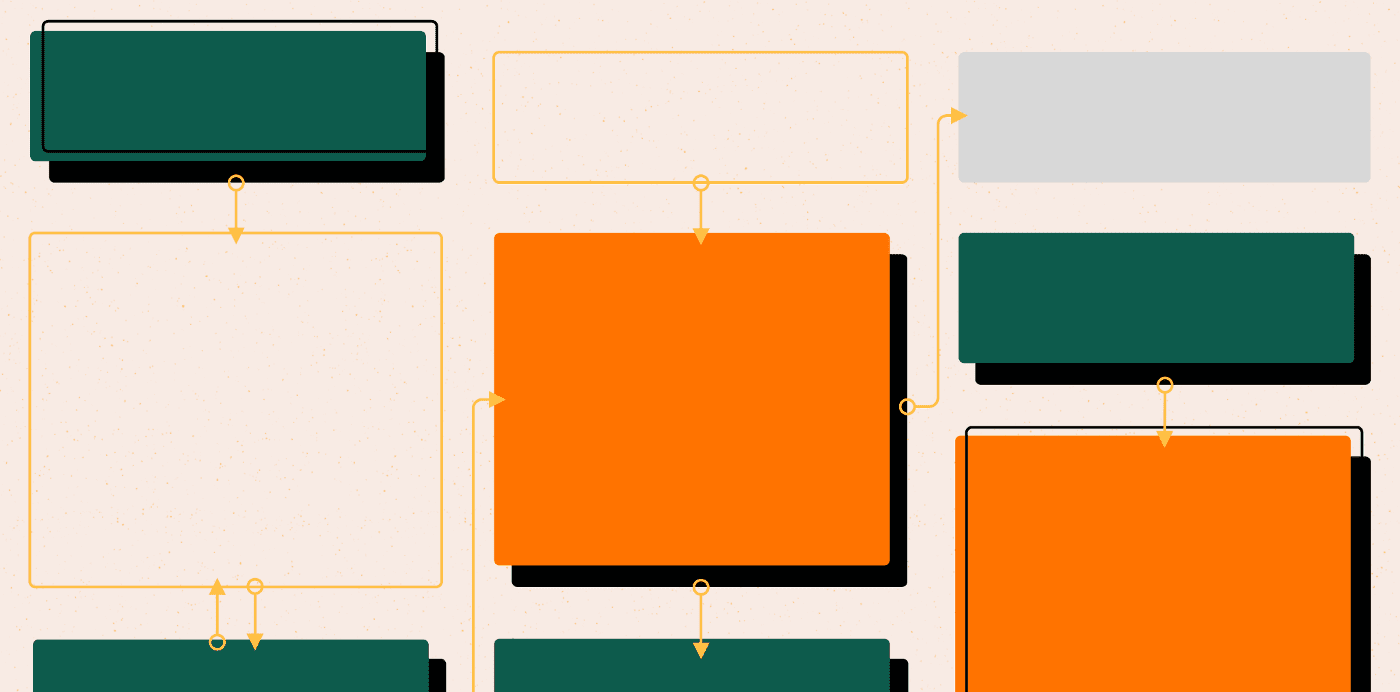
Conclusion
Creating a data map for your community as early in the growth stage as possible will be critical to its success. Having a clear understanding of the technological makeup of your site can help you add functionality with ease and onboard new members to your team quickly. By frontloading the planning process and understanding how your community functions, you can do the in-depth analysis and research early to keep maintenance costs low in the future and only improve your site’s trajectory.