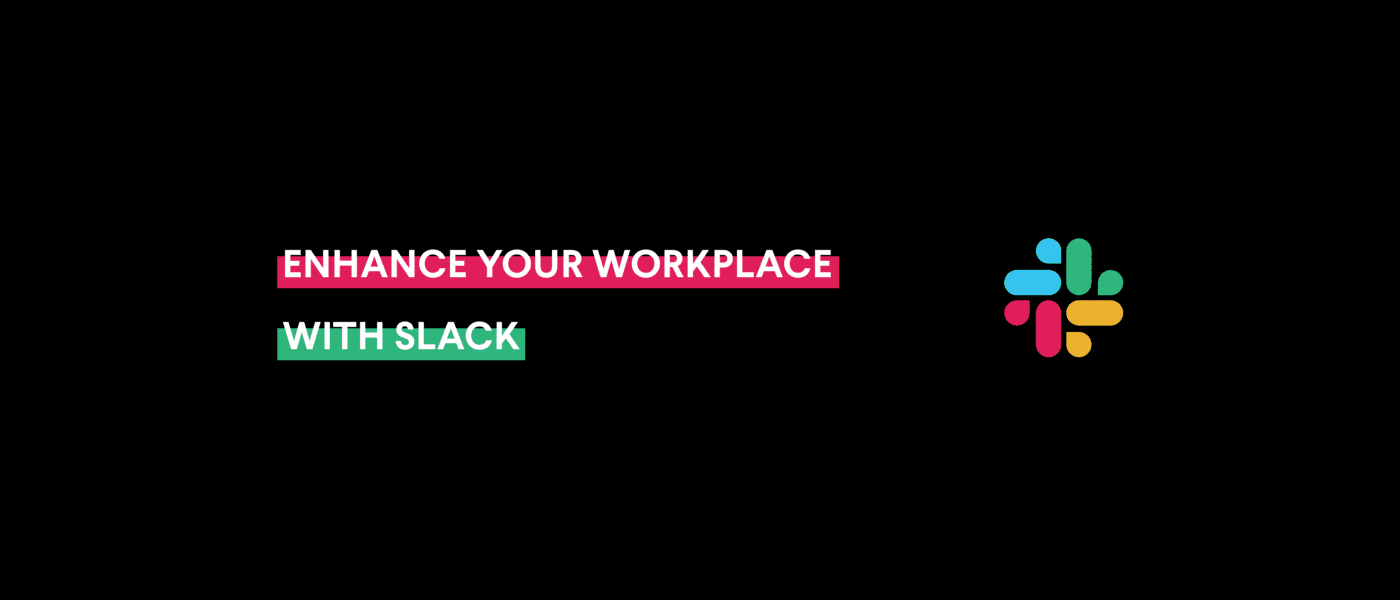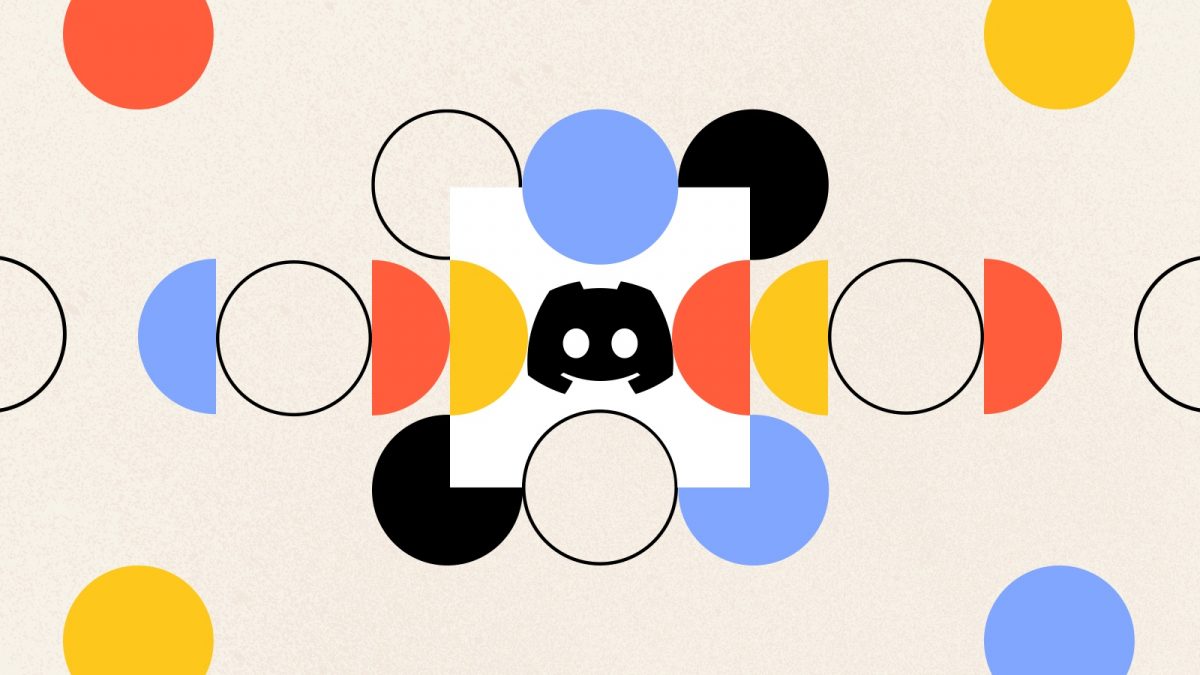Share This Article
A large portion of our inter-office communication at Audentio goes through Slack. With 2 offices and a handful of remote employees, we stay in near constant communication with each other to coordinate work, track the status of projects, troubleshoot, and even plan events. Here’s just a few tools we utilize to enhance our workplace with Slack.
Daily Agenda Tracking in Slack
Keeping track of what everyone is working on each day can be challenging; especially across multiple offices. Since there wasn’t anything already out there that would integrate with our setup, we had to build it ourselves. We integrated our time-clock system with Slack to help us know what everybody is working on and what they’ve completed each day, showing time investment for each project in a great at-a-glance format.
Get quick feedback from teammates with Simple Polls
If you need to get feedback quickly from a team, you can’t go wrong with Simple Poll. The results are tallied for you automatically, and you can avoid the headache of digging through a Slack channel trying to find responses because it is all tied to the poll you posted.
Encourage team building and recognition with the House Cup bot
We may be a little biased, but we think the House Cup bot is the best thing since toast. Team members regularly give a nod to their helpful co-workers in the form of points, which are added to a running total for a team. At the end of a period, the team with the most points gets a special reward. Read more about how we’ve improved our work environment with the House Cup bot in Slack.
Delegate work in a fun way with Rock Paper Scissors .. or just play for fun 😉
It can be hard to decide how to delegate work for a project within a team. Sometimes, you just have to go back to the basics; Rock Paper Scissors in Slack takes the hassle out of delegating work in a fun and simple way. Of course, you can use it for anything. Even just to play a quick game.
When words won’t do, use a gif
There are times when the words just won’t come. Other times, you feel like the words will fall a little flat and a visual would carry more weight. That’s when our team members will visit Giphy.com and find something that really, truly conveys the meaning we need. After all, we’re a digital business. We speak digital, in many, many ways. With the Giphy app, Slack will automatically parse a Giphy link and embed it in the discussion, allowing us to bask in animated gif goodness.
Plan meetings and deadlines around different time zones easily
If you’ve got a remote team spread out far enough to operate in different time zones, communicating times can be an exercise in frustration. With Channel Time, you can send a message and have it automatically convert times to each teammate’s time zone! Avoiding miss-scheduling and questions of who’s in which time zone makes this Slack app a must.
How would you enhance your workplace with Slack?
Finding a Slack app is easy; just visit the Slack app store and start browsing, or search for something specific.
Can’t find what you want on the Slack app store? If you’ve ever wanted to extend Slack, but don’t have the resources to do so yourself, why not consider hiring us? Audentio has the tools and experience necessary to build great Slack bots like the House Cup, and we’re available to craft your next great idea in Slack. Contact us today to get started.