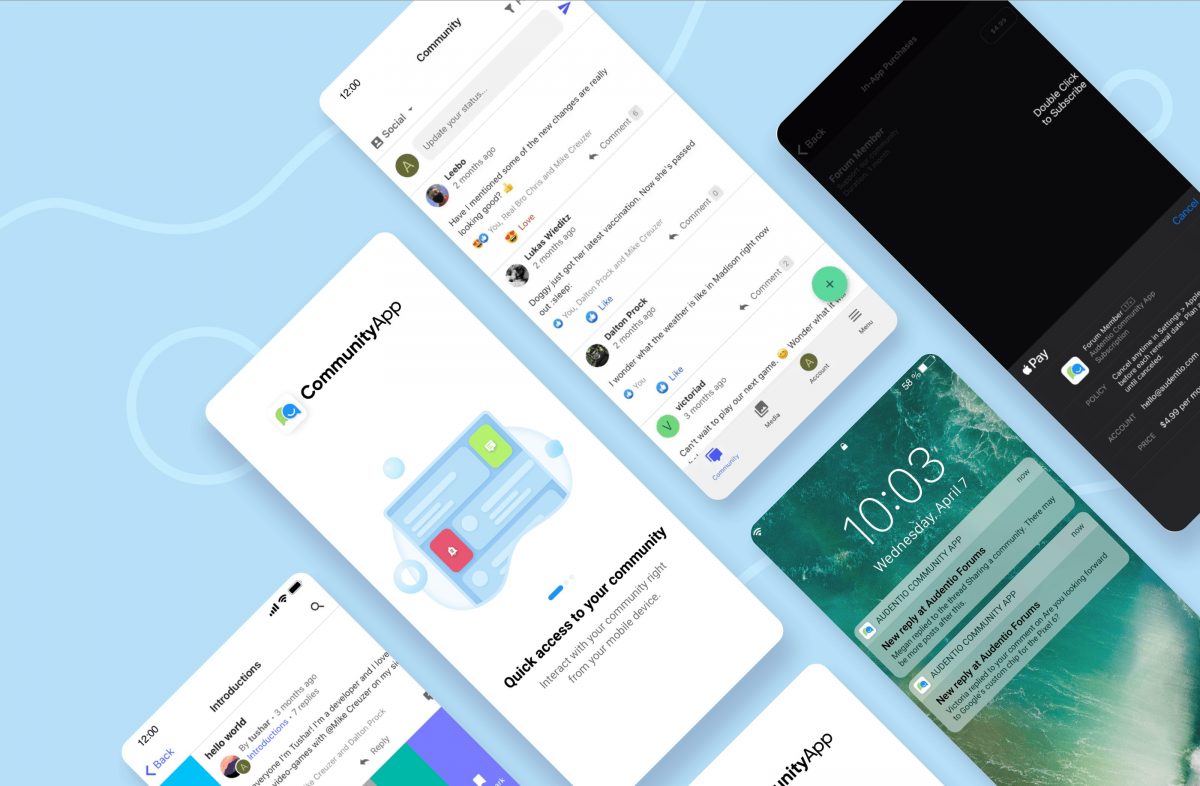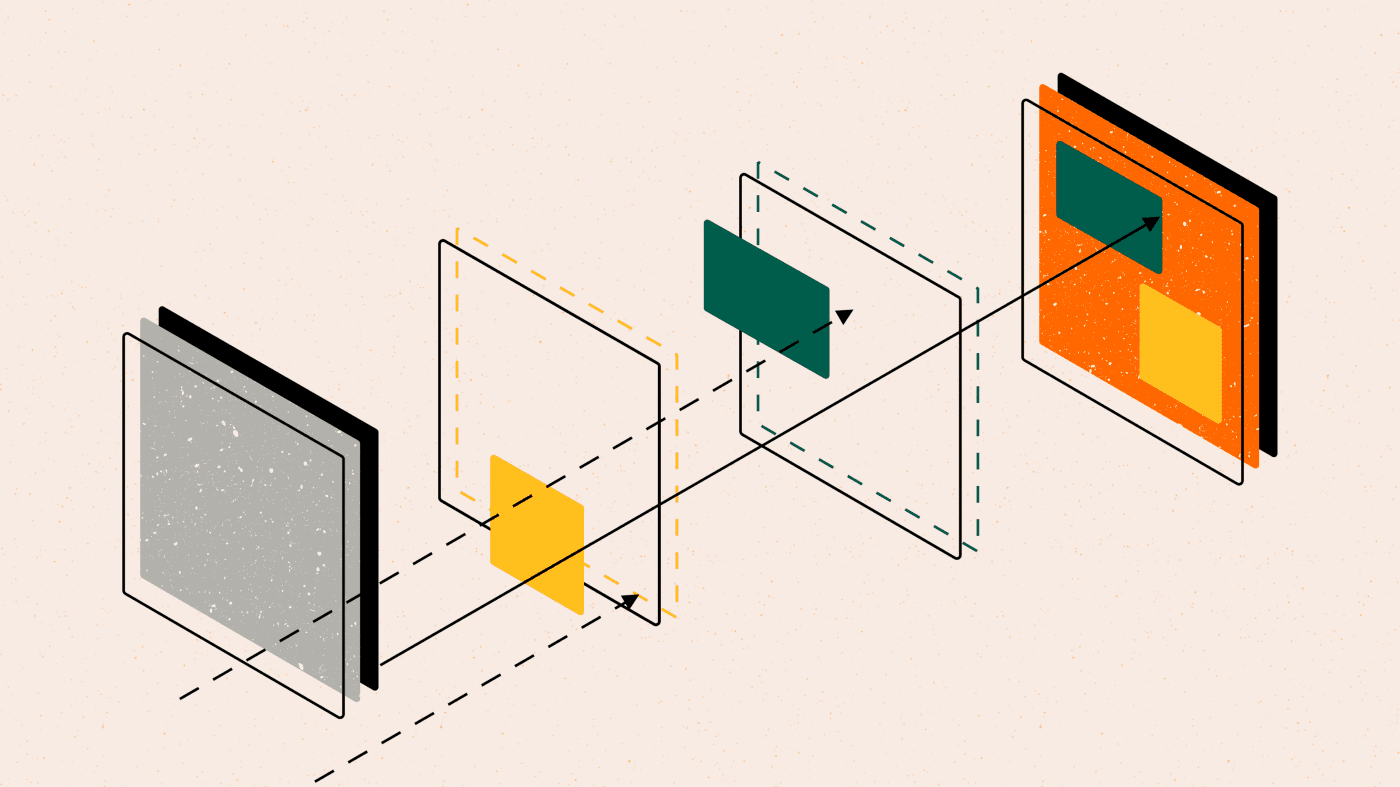Share This Article
Setting up a new XenForo community is an exciting venture, but to ensure your user base thrives, there are a few key steps you should take during the setup process. Based on our extensive experience in community management at Audentio, we’ve put together a checklist of configurations for community owners to consider. Following these best practices can improve user experience, engagement, and overall community growth.
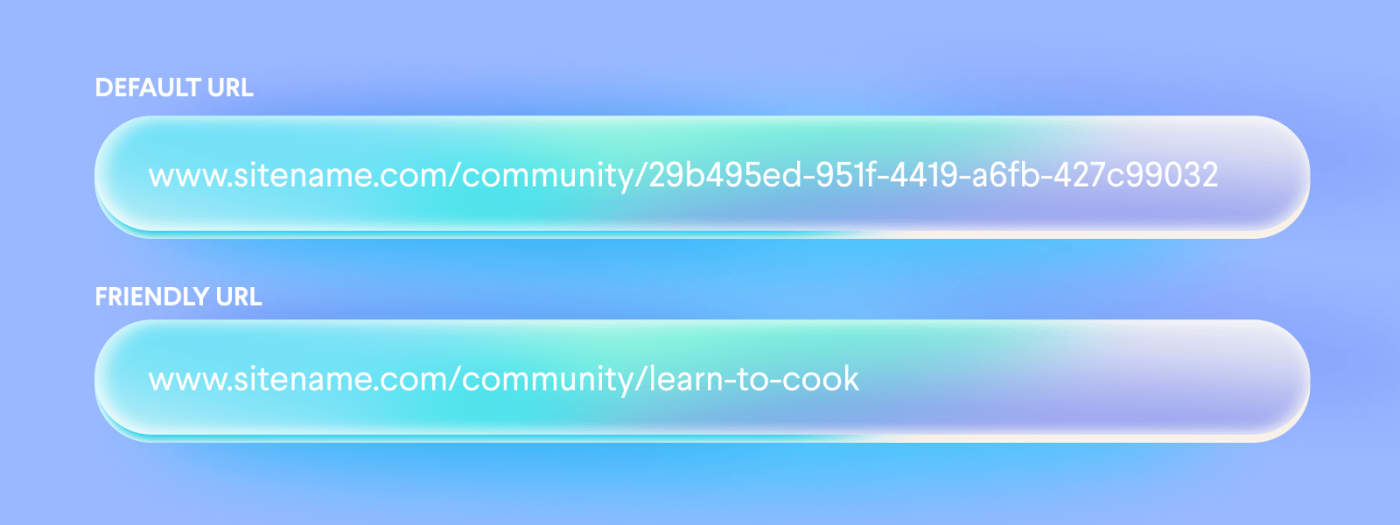
1. Enable Friendly URLs
Friendly URLs transform complex, system-generated links into clean, human-readable ones. This might seem like a small aesthetic change, but it has significant impacts on both usability and search engine optimization (SEO). When users can easily interpret the URL of a page, they’re more likely to trust and click on the link.
In XenForo, enabling friendly URLs is straightforward, and it’s one of the first things admins should do after installation. This configuration will prevent issues with existing URL structures later on and ensures that from day one, your forum’s links are optimized for both users and search engines.
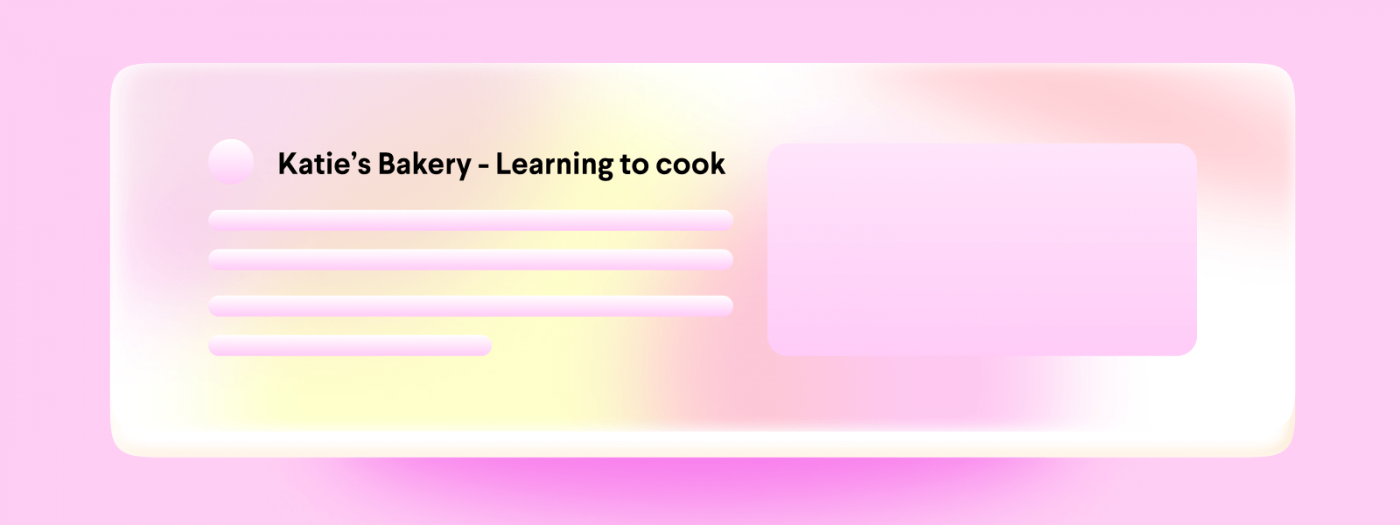
2. Fill Out Meta Descriptions
Meta descriptions are snippets of text that provide a summary of your web page content for search engines. While they don’t directly impact rankings, they do influence click-through rates. When potential visitors see a well-crafted meta description in search results, they’re more likely to visit your site. This is crucial during the early stages of your forum when you’re working to attract new members.
Filling out meta descriptions is easy but often overlooked. Admins should take the time to ensure that these fields accurately describe the community’s purpose and topics.
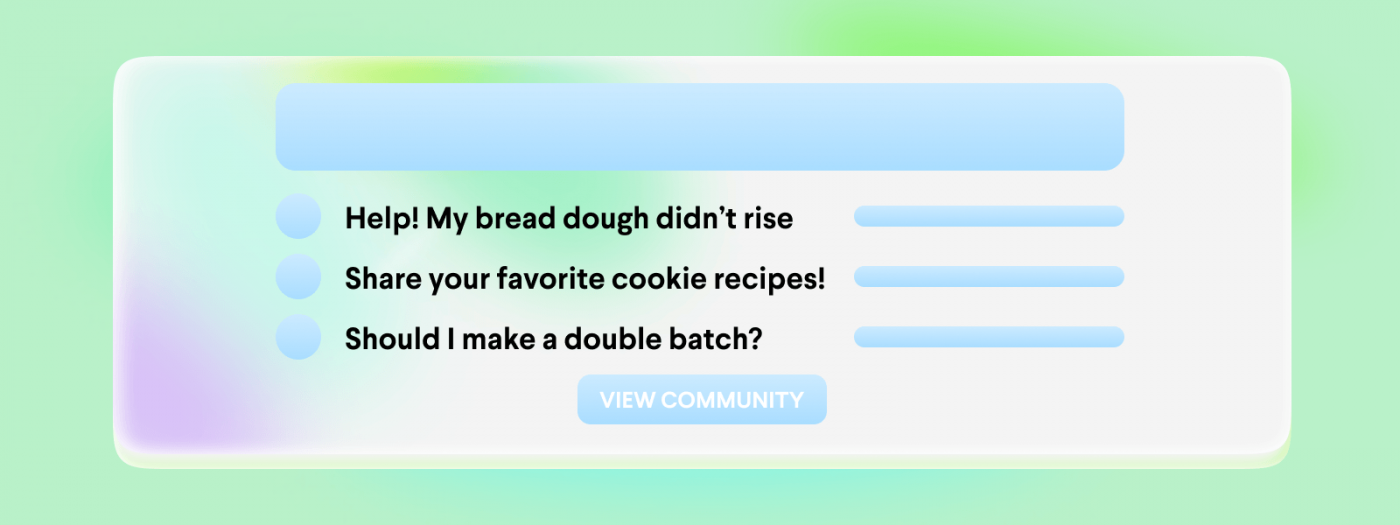
3. Enable Activity Summary Email
One powerful tool to keep users engaged is the activity summary email. This feature automatically sends users a recap of the most popular and relevant discussions, helping them stay connected with your forum even if they haven’t logged in recently. The summary email serves as a reminder for inactive users to revisit the forum and check out new content, while also keeping active members informed about discussions they might have missed.
By enabling the activity summary email, admins can ensure that their forum stays top of mind for users. Consistent engagement is critical for community growth, and this automated feature helps drive retention and activity without requiring constant manual intervention.
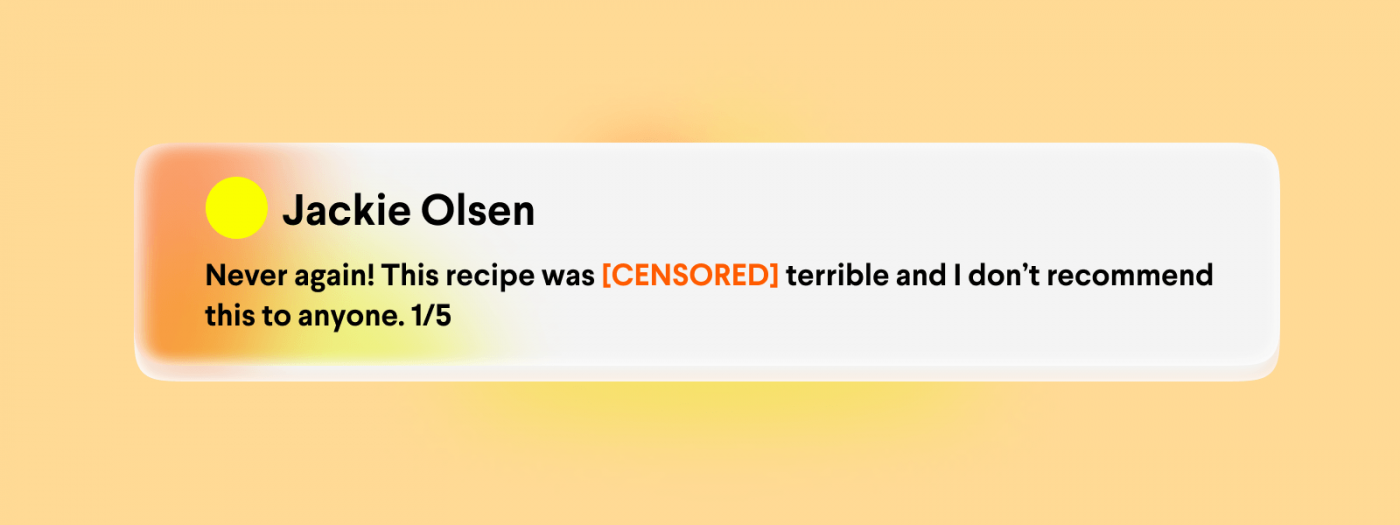
4. Censor Words (As Necessary)
Creating a safe and welcoming environment for all users should be a priority for any community. One way to achieve this is by setting up word filters or censors. By restricting the use of offensive or inappropriate language, you can reduce the likelihood of toxic behavior taking root in your forum. This is especially important if your forum is aimed at younger audiences or if it handles sensitive topics. While censorship can sometimes be a controversial topic, it’s important to strike a balance that maintains both free expression and community standards.
XenForo provides customizable tools for word filtering, allowing you to decide which words or phrases should be restricted or replaced. Take the time to review what makes sense for your specific community, and ensure that users understand the rules. A thoughtful approach to content moderation can help create a positive culture where all members feel safe to participate.

5. Enable Writing Before Registering
One of the biggest hurdles in gaining new members is the registration process. Many visitors may feel hesitant to sign up right away. XenForo’s “writing before registering” feature helps alleviate this by allowing guests to begin crafting posts before they register. Once they’ve invested time in writing their post, they’re prompted to register to complete the submission. This strategy lowers the entry barrier for new users and capitalizes on their engagement in the moment.
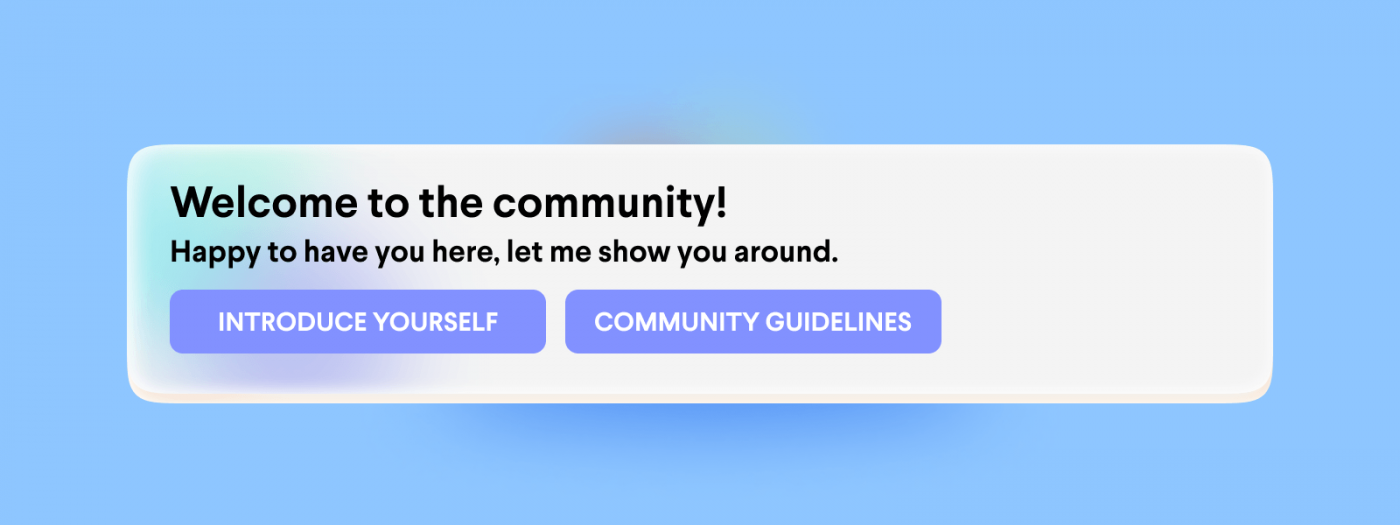
6. Start Welcome Conversation on Registration
When new users join your community, it’s important to make them feel welcomed and valued right away. XenForo’s “start welcome conversation” feature does this by sending an automated private message to every new registrant. This message can come from an admin or moderator and is an opportunity to introduce new members to the community, offer them a warm welcome, and provide guidance on how to get started.
The welcome message can also include helpful links to forum guidelines, popular threads, or tips on how to use forum features. A friendly welcome sets the tone for your community and increases the likelihood of long-term engagement.
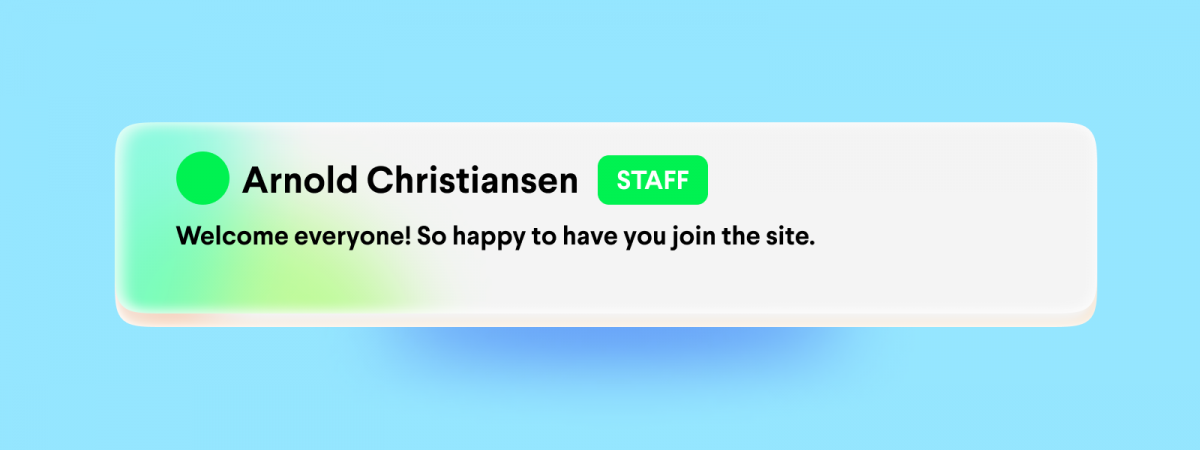
7. Enable Show Staff Banner
Establishing a clear hierarchy in your forum is crucial for maintaining order and authority. By enabling the “Show Staff Banner” feature, users can easily identify who the moderators and admins are. This visibility helps members know who to contact for help and also ensures that users can easily recognize who has the authority to enforce community guidelines. It’s a simple yet effective way to reinforce the structure of your forum and build trust with your members.
The staff banner can also act as a subtle reminder to users that the forum is moderated, which may encourage more respectful and rule-abiding behavior. When users feel confident that there’s a dedicated team maintaining the space, they’re more likely to engage in a positive manner.

8. Enable OAuth with Socials
Streamlining the registration process is key to reducing friction for new users. By enabling OAuth integration with services like Google, Apple, and Facebook, you allow users to sign up or log in with a single click. This not only speeds up the process but also improves the user experience by removing the need for additional usernames and passwords. Users are more likely to join your forum if registration is simple and fast.
OAuth also increases security, as many users prefer using trusted social platforms to manage their accounts. For admins, setting up connected account providers through XenForo is relatively simple and adds immense value to the registration experience, ultimately helping drive sign-ups and active participation.
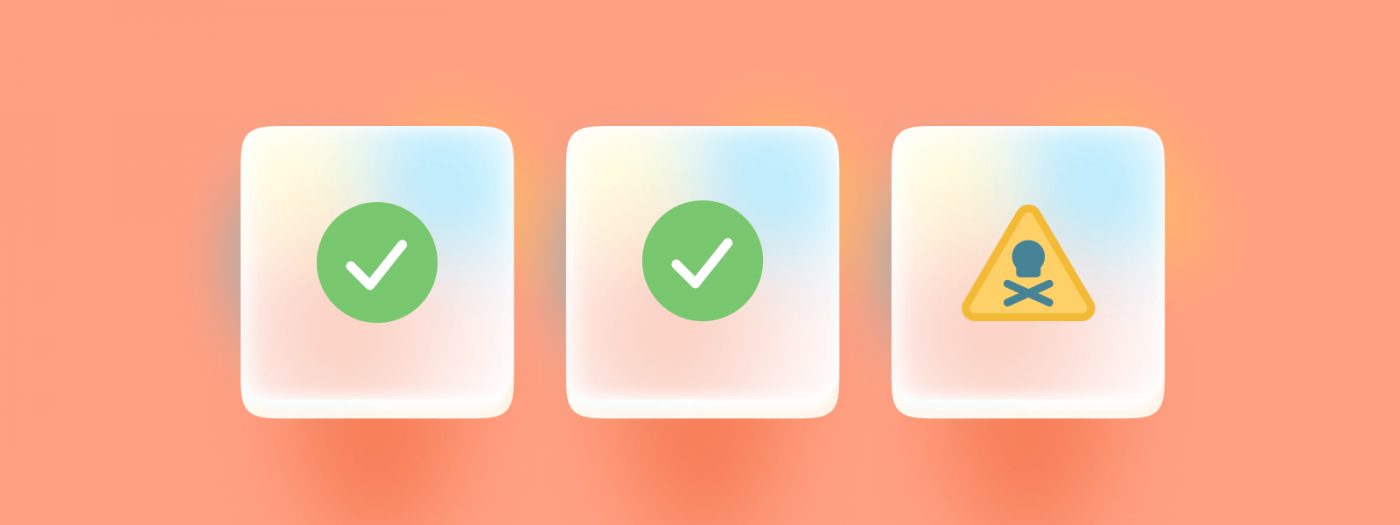
9. Enable Spam Protection (Honeypot, StopForumSpam, Akismet)
Spam can quickly derail any online community, leading to frustrated users and a poor experience. Thankfully, XenForo integrates with several anti-spam tools, including Honeypot, StopForumSpam, and Akismet. Each of these tools works in different ways to help prevent spam registrations and content. By enabling them, you’ll save time moderating and ensure that your community remains clean and enjoyable for all users.
It’s a good idea to use these services in conjunction, as they each target different types of spam behavior. Honeypot traps bots, StopForumSpam cross-references known spammy IPs and emails, and Akismet uses AI to flag suspicious content. Together, they form a robust defense against spam, allowing you to focus on engaging with your users.
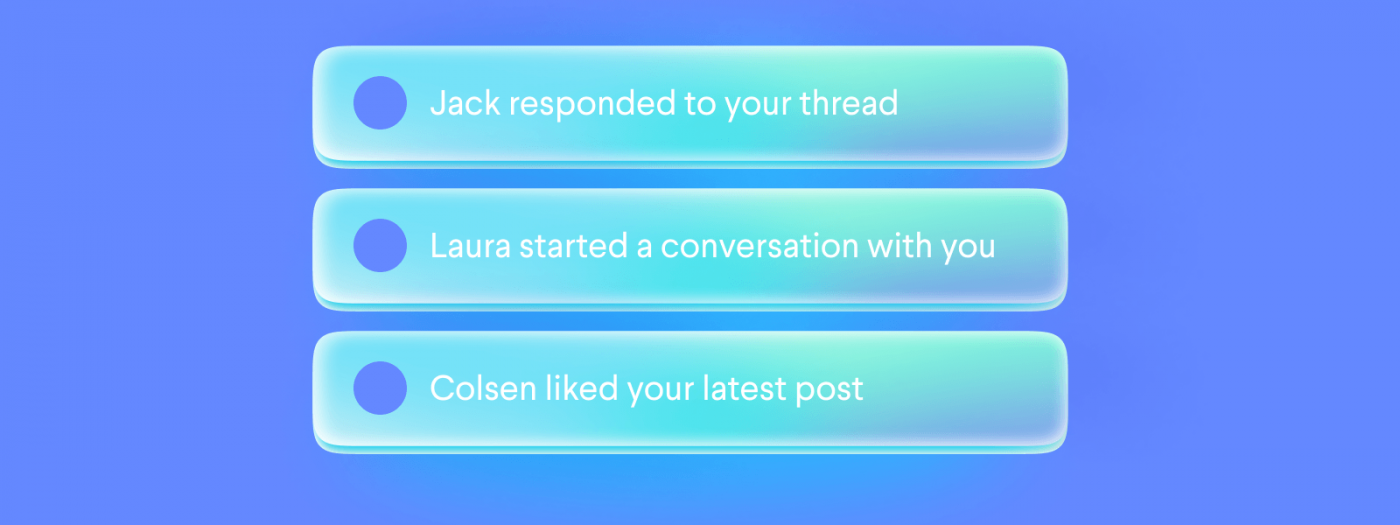
10. Enable Progressive Web App (PWA)
Progressive Web Apps (PWAs) are an excellent way to bridge the gap between web and mobile app experiences since the vast majority of users will be visiting your site from a mobile device. By enabling PWA support, you allow users to add your forum to their home screen as if it were a native app, giving them quicker access to your community. PWAs also support push notifications, which can further enhance user engagement.
The advantage of PWAs is that they provide a fast, app-like experience without the need to develop and maintain a separate mobile app. For users, this means they can interact with your forum more easily and are likely to return more frequently. It’s an innovative feature that can set your forum apart from others, making it more accessible and user-friendly.
Let’s Wrap It Up
By implementing these configurations, you’ll be setting your XenForo forum up for success from day one. Whether you’re aiming to drive user engagement, improve SEO, or enhance security, this checklist provides a solid foundation for building a thriving online community.